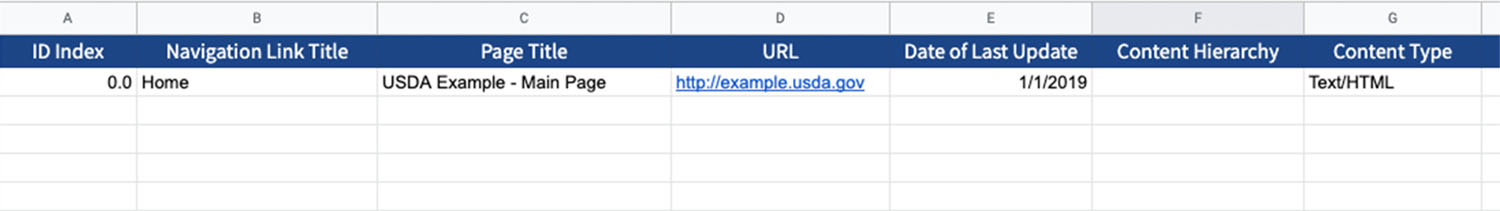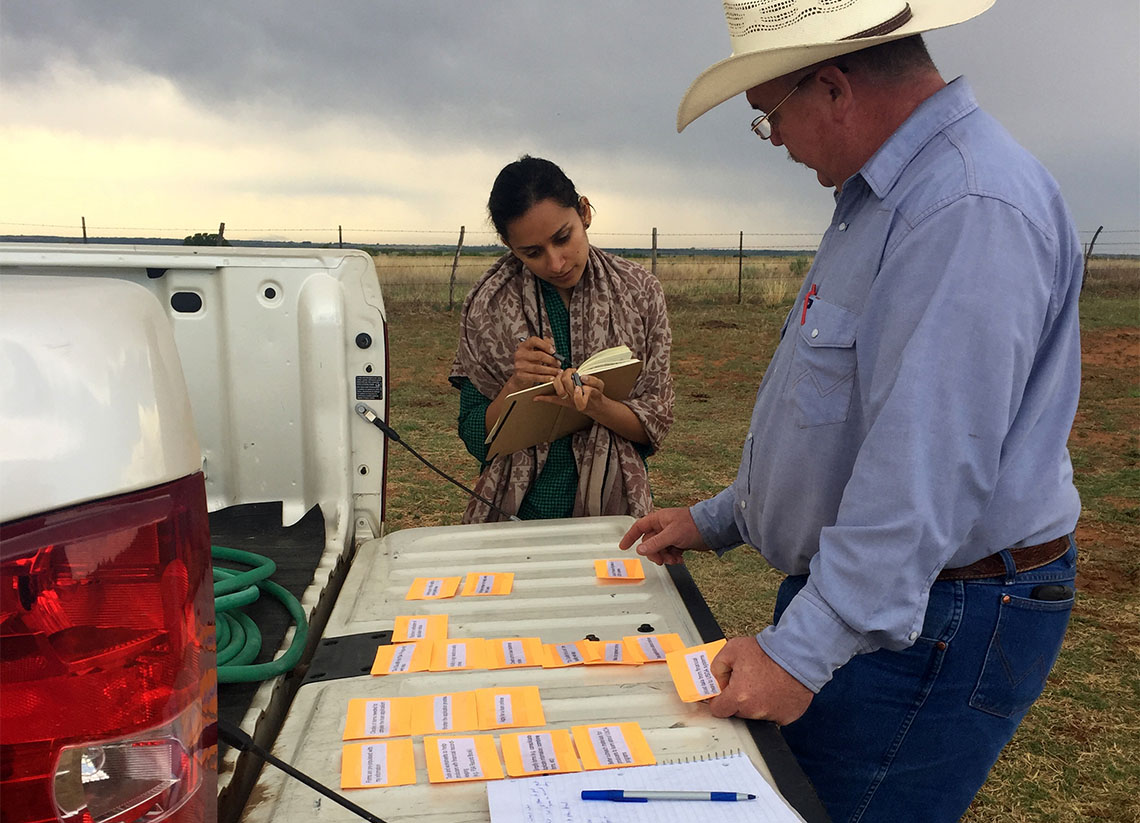Evaluate for Plain Language
If your users can’t read or understand your content, it’s useless. You should assess your content at least quarterly. Assessing content regularly keeps it relevant and useful to users.
1
Choose what content you’ll edit for plain languageThis process can take a long time, and you should begin with the your most-viewed pages and work outward.
2
Write for your userConsider the average age, education level, and context of your users. What would they already know about your content? What do you need to define for them?
3
Guide users to what they needMost users visit sites for a specific reason, and your content should lead them to what they’re looking for.
4
Write using active voice, and address your user directlyInstead of “Copies of your tax return must be provided,” write “You must provide a copy of your tax return.”
5
Be efficient in your word choicesSome rules of thumb:
-
Use simple words and phrases
-
Cut unnecessary words
-
Keep sentences short and simple
-
When choosing between words, use the one that’s more familiar
-
Stay away from jargon and overly specialized language that’s difficult for non-experts to understand. (Examples include “legalese” or “academia-speak.”)
-
Use present tense
6
Design your content for reading, and specifically for reading on the web-
Use sections, spacing, and relevant headers and subheaders
-
Avoid “walls of text”: Use paragraph breaks and lists to break up big blocks of text
-
Use charts, tables, and graphics to distill complex information
7
Follow web standardsLay your content out in an F-shaped pattern, which makes it easier for users to skim content; chunk your content by subject; and include links to the right resources.
For a much more detailed guide on plain language and writing for the user (including key phrases to avoid), visit plainlanguage.gov.
Additional Resources
-
Plainlanguage.gov (a detailed guide on plain language and writing for the user, including key phrases to avoid)
Content Strategy and Life Cycle
Content strategy is your organization’s plan for creating and maintaining content that meets the needs of your customers. With a clear content strategy, you can deliver a clear, unified message that fulfills your business needs and helps your customers.
To create and maintain meaningful content, you need to understand and follow the life cycle of content:
-
Audit and Analysis: Figuring out what you’ve said and what you need to say
-
Strategy: Determining what topics you’ll be publishing content about, defining your audience, and more
-
Planning: Establishing the logistics of how you’ll produce your content (including staffing, content management system customization, and plans for metadata, communications, and migration)
-
Creation: The process of actually producing, editing, and optimizing quality content that meets your needs
-
Maintenance: Evaluating and adjusting your content to make sure it continues to meet the needs of you and your customers
Additional Resources
Audit Your Content
A content audit looks at all of your website’s content and catalogs it in a single database or spreadsheet. By getting a full listing of your content, you’ll better understand the content you currently have, where you have gaps, and what you need to refine and optimize.
You should aim to conduct content audits at least once a year. By performing regular content audits, you’ll get valuable baseline metrics and keep your data more manageable.
1
Set goals for the auditWhat are you trying to learn or baseline by performing the audit? These goals might include:
-
Identify ways to improve organic search performance.
-
Determine which content your audience views the most or prefers.
-
Find and highlight pages with high traffic but low engagement.
-
Eliminate content that no longer reflects your organization, or contains redundant, outdated, or trivial (ROT) information (using a ROT analysis, explained in the "Complete a Redundant, Outdated, and Trivial (ROT) Analysis" guideline below).
-
Identify trends and patterns to discover new areas for content creation.
-
Locate gaps in your content.
-
Pinpoint which existing content has performed best.
2
Establish the scope of your auditDetermine the area(s) of the site and date range you’ll be examining. A full site audit might be impractical, impossible, or even unnecessary.
3
Create a spreadsheet for capturing the dataThe goals and scope of your audit will help determine the data you’ll need to collect. Add spreadsheet columns for that data; common content audit data columns include:
-
Navigation link title
-
An ID index system that references the navigation link titles
-
Title of the page
-
URL of the page
-
Content type
-
Short content description
-
Date of last update
-
Content hierarchy
4
Choose a starting point and dive in.Don’t worry too much about content relationships until you have processed all the information. (This is often revealed during the audit.)
Tools (Downloadable Templates and Resources)
-
Content Audit Template (XLSX, 18.1 KB) ⬇
Additional Resources
Complete a Redundant, Outdated, and Trivial (ROT) Analysis
ROT analysis can help you consolidate, update, or remove content, resulting in content that is fresher and more relevant to users and giving you insight into deeper problems and patterns across the site. You should try to assess your content least quarterly.
1
Contact the relevant content contributors and key decision-makersExplain which areas you would like to slim down, and how you will go through the pages you’ll assess.
2
Add a column to your Content Audit spreadsheet titled “ROT”3
List ROTWork back through your remaining pages and list the Redundant, Outdated, or Trivial information that can be removed, consolidated, or archived from the site. ROT can include:
-
Unrelated links
-
Information on a landing page that is repeated on a lower level page
-
Broken links or missing content
-
Mislabeled headers and page titles
-
Missing or duplicate meta page descriptions and keywords
-
Outdated contact information
-
News or articles that are out of date but presented as “new
4
Analyze your findingsLook for emergent patterns in the ROT: Where is most of it located? How is it connected? Who owns it?
5
Draft strategy for eliminating the ROTWork with the content contributors and key decision-makers of each content section to draft a strategy for eliminating the ROT. Identify the types of tasks that need completing, who’s responsible for each set of content, and due dates for total ROT elimination.
You don’t always need to delete content to eliminate ROT. Ways to cut ROT include:
-
Deleting Content: If content is true ROT with no other business value, you should delete it.
-
Archiving Content: If you can’t remove content entirely (due to legal, policy, or other requirements), but it doesn’t need to show up first in search results, you should archive it.
-
Revising Content: If you’ve flagged content as outdated or irrelevant, review it to see if you can edit or update it to make it current and relevant.
Tools (Downloadable Templates and Resources)
-
Content Audit Template (XLSX, 18.1 KB) ⬇
Perfecting Your Information Architecture (IA)
Information Architecture (IA) is how you organize and label the information on your websites. Your website’s visitors rely on your IA to find information and accomplish tasks.
If you have a well-designed IA, your visitors will be able to easily find the information they need. Without one, your visitors will be forced to over-rely on search and will be more likely to get confused, annoyed, or even so frustrated that they give up.
There are several ways to help define and refine your site’s IA. Two of the best are Card Sorts and Tree Tests.
Card Sort
A card sort helps you discover how people understand and group information. You can use card sorting results to group and label your website content in a way that makes the most sense to your audience.
How to Perform a Card Sort
1
Make a list of your website’s main content topicsThese items will usually (but not always) be listed in your site’s main navigation. You can also look at headers, sections, themes of paragraphs, and other ways your content is divided.
2
Write each item on a cardYou can use a physical card, like an index card or sticky note, or a digital card, available in card sort software tools.
3
Determine the type of card sort you’ll doCard sort types include:
-
Closed card sort: You provide categories, and your testing participants sort the cards into those categories
-
Open card sort: Participants group the cards into categories that make the most sense to them
-
Combination card sort: A blending of the two methods, where your participants start with either an open or closed card sort, and then based on those results, you apply structure or constraints for follow-up sorting
4
Ask your participants to sort the cards by grouping the cards they feel belong togetherThere are no “wrong” answers; participants should group cards because they feel the cards are similar or compatible
5
Look at the resulting groups of cardsAfter you do card sorts with multiple users, examine those groupings to help establish, define, or refine your site’s IA
Tree Test
A tree test measures how easily people can find information on your website and exactly where they get lost.
How to Perform Tree Testing
1
Make an outlineIn outline form, list your website’s content hierarchy—your “tree”—composed of your site’s main content categories and subcategories. (It should reflect your site’s existing or proposed directory structure and navigation.)
2
Make a list of tasksList things you think typical visitors to your website would want to accomplish, as well as information they would want to find.
3
Test with participantsFrom your list of items, ask your test participants to perform a task or find a piece of information and have them point out on the content tree where they think they would go to do it. Have them describe what they’re thinking as they try to do what you asked.
4
Align participants actions with your IABy watching your test participants’ paths and listening to their thought processes, you’ll learn how well your IA matches their expectations and assumptions. If your test participants can easily find the information, the IA is a success; if they can’t find it or expect it to be in another section, you may need refine your IA.
Enhancing Findability with Search Engine Optimization (SEO)
Users don’t typically look beyond the first few pages of search engine results. By adding SEO improvement criteria to your content audit, you can find opportunities for targeted content “pruning” that can increase your organic (non-paid) traffic from search engines.
-
Examine your web analytics reporting to see which search terms visitors are using to find your site’s content.
-
Perform searches on key terms related to your site’s content to see:
-
Where your site’s content shows up in search engine results pages
-
How your site’s content looks in search engine results page summaries
-
Which sites have content ranked higher than yours
-
What search engines autosuggest for key terms related to your content
-
-
Use web tools to check the keyword density (how many times keywords appear) on important pages on your site
-
Check to see which sites are linking to your pages (inbound links), and which external sites your pages link to (outbound links)
-
Examine how quickly your website renders pages and displays content, including on mobile devices. (Sites that load slowly are given SEO “penalties” by search engines.)
-
Use search engine tools (such as Google Search Console) to make sure your pages are accessible to search engine crawlers, and see how your website appears to them.
-
Make sure your pages are easily shareable on social media sites, and that they generate useful and attractive link previews (example tools: Twitter Card Validator, Facebook Share Debugger); as needed, add the appropriate header tags to your pages to make sure they generate good link previews.
Additional Resources
Web Records Management
By law, website managers are required to maintain their web records.
Web records can include:
-
Written documents, like reports, memoranda, promotional pieces, and letters
-
Design documents dealing with the creation, management and maintenance of the web, such as wireframes
-
Some web content and pages, like blog articles or other interactive web content
-
Public input related to the web and delivered via the web
For comprehensive guidance on managing web records, see NARA Guidance on Managing Web Records.
USDA Department Regulation 3080-001 details the rules and regulations that Records Officers within each Mission Area and Agency must follow.
Additional Resources
Previous: Content Next: Accessibility
This page was last updated July 31, 2019.